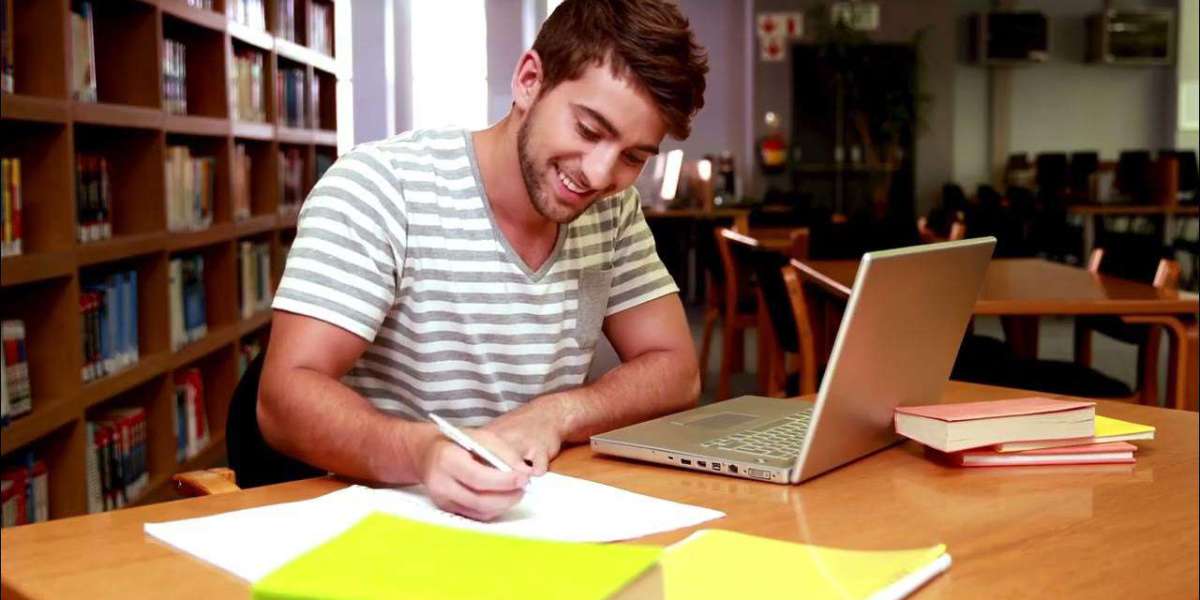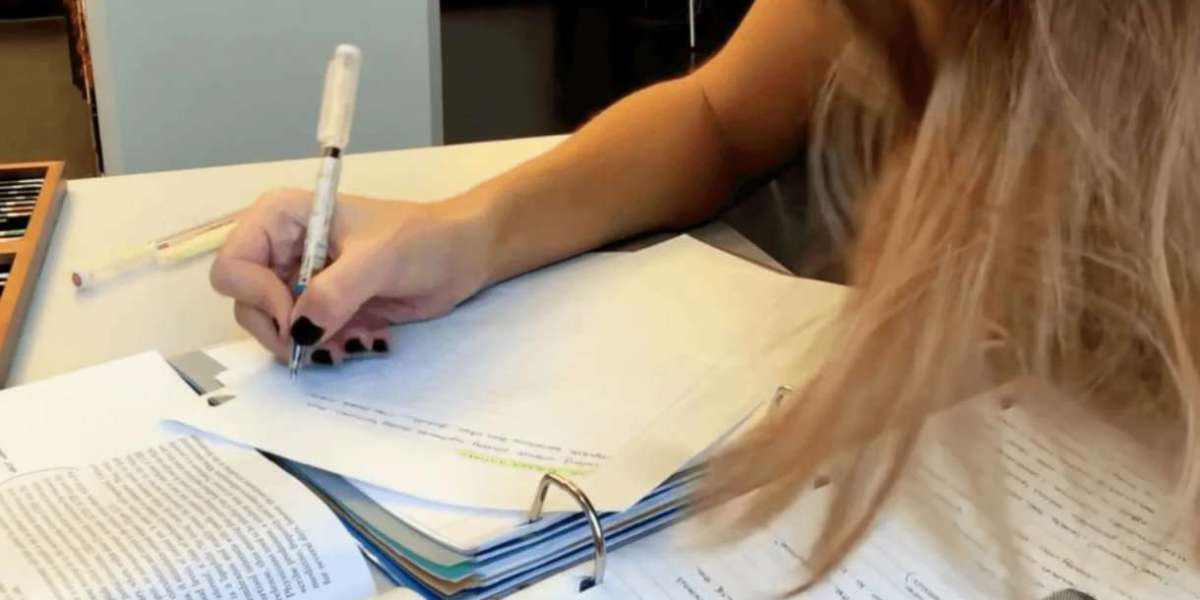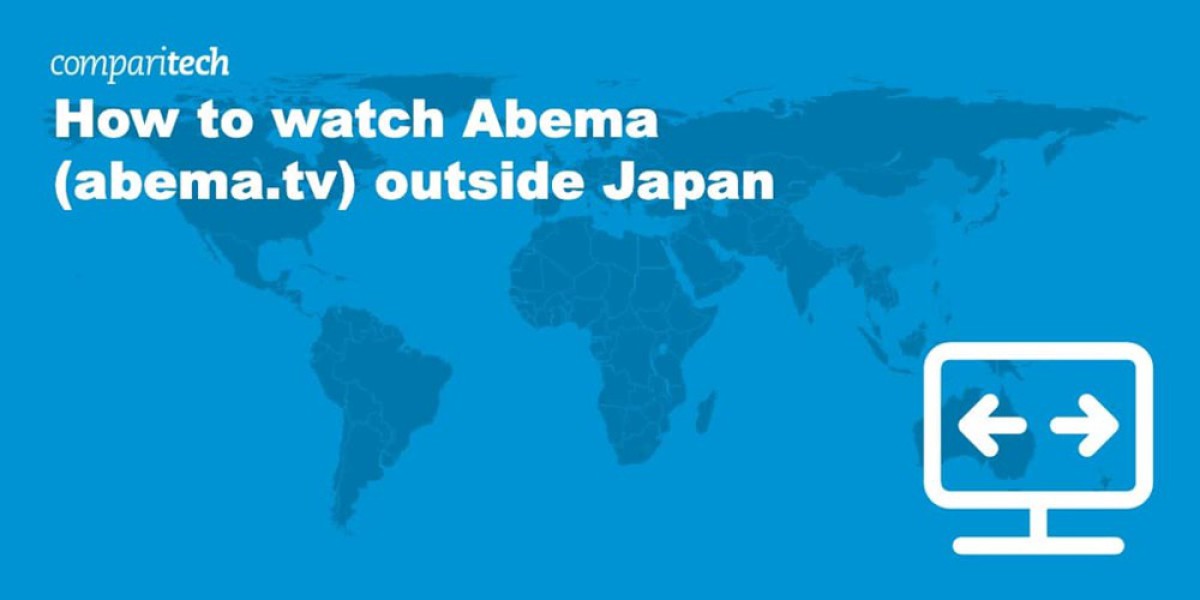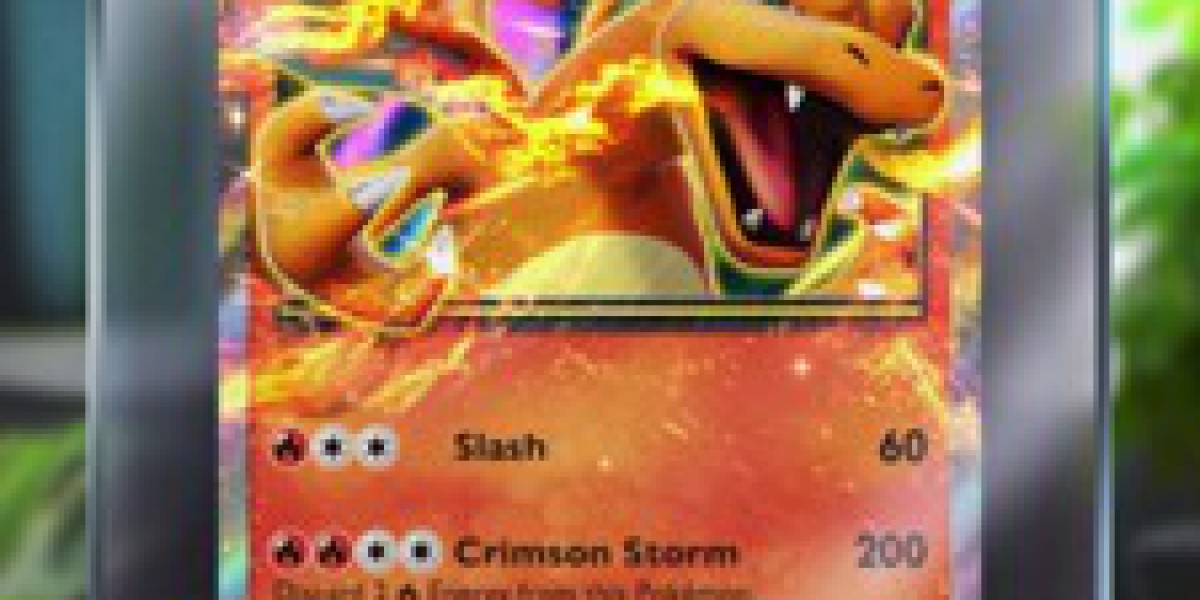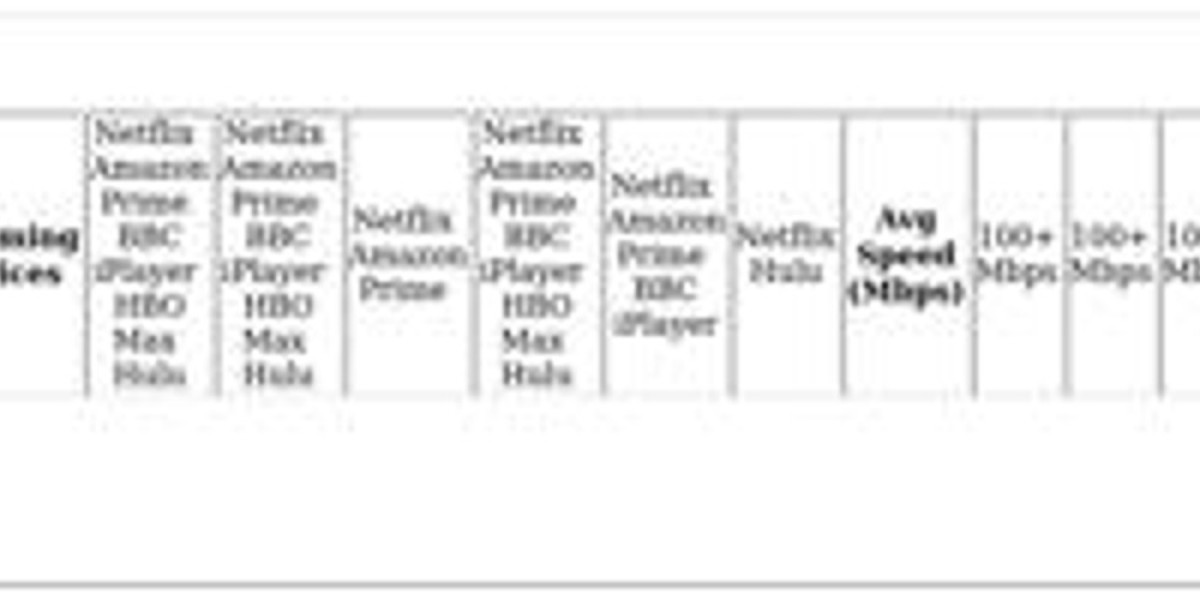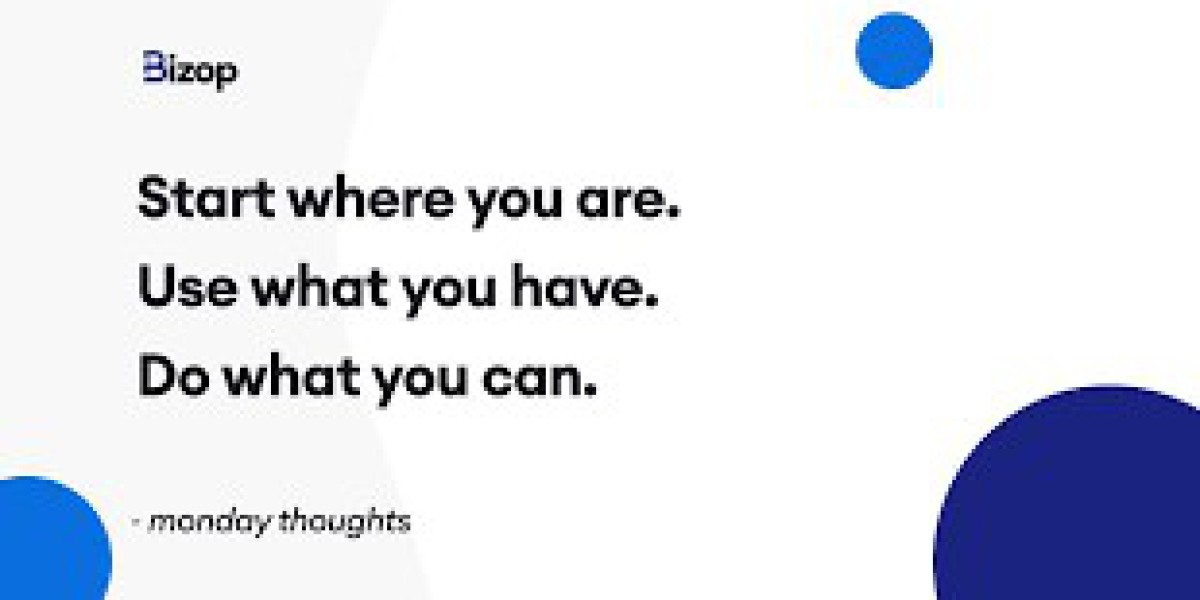Get ready for an exciting update as Clash introduces crafted defenses ! This feature allows players to personalize their defense buildings like never before. You can now take the reins in deciding how your defenses evolve, transforming the game into a modular experience where your choices truly matter.
⚡ If you haven’t seen sneak peek 1 , make sure to check it out first to learn about the new spell, troop enhancements, and the improvements to your hero lineup.
Now, let’s explore what sneak peek #2 has in store!
Imagine these defenses as seasonal, upgradeable sets that pack a punch against your enemies.
- Available at Town Hall 17
- You can create up to 3 crafted defenses during each season (lasting 3 months)
- Only 1 crafted defense can be active at any given time, but you have the freedom to switch them as needed
- Each defense features 3 upgradeable modules with paths you can choose
- That's a whopping 27 upgrades per building (3 modules × 9 levels)
This isn’t just about enhancing stats; it's about tailoring your defense strategies. Want to boost damage output? Go for it! Prefer greater health or a faster attack rate? The decision is yours.
These defenses can draw in foes and stun them — sorry, siege machines, you’re not included in this!
? “Come here!” – likely uttered by the tower, channeling its inner scorpion
Picture a fiery beyblade that spins around, incinerating all in its vicinity.
? Think of it as a furious, flaming tornado.
It launches massive mortars that descend with the force of divine wrath.
? Gravity is definitely involved here.
Remember, these defenses will rotate out after the season ends, so experiment, innovate, and be prepared for a little heartbreak when your top choice disappears in three months.
Each crafted defense consists of three modules:
- HP Module
- Attribute 1 (typically damage per second)
- Attribute 2 (options include range, attack speed, or unique enhancements)
You can upgrade each module individually. However, only one builder can work on a single building at a time, allowing for up to three builders if you really want to dig deep into the mechanics.
Visual upgrades will also showcase the level of your defenses, giving attackers a clear idea of what they’re up against.
- Healers have received a much-needed fix and will no longer switch targets randomly during battles. ?
- Numerous other glitches and visual issues have been resolved.
- The goblin builder has finally sorted out his wall-upgrade confusion. Progress indeed.
- The shop now sends notifications for special offers.
- For Amazon players: future updates will not be available on the app store. Transition to Supercell ID to avoid losing your progress.
- Guest SCID accounts are now available — no login is needed, but some perks are limited.
- More countries will soon experience regional pricing adjustments (including India, Turkey, Brazil, etc.).
⚠️ Just a heads up: you and your Clash buddies might notice price differences. It’s part of the testing process and not a glitch.
This crafted defense system is a game changer. It's not merely about new features; it’s about empowering players with control , which is crucial, especially at higher levels where most things are maxed out.
Stay tuned for sneak peek 3 or the next update, coming your way soon!
Clash of Clans Gems: What are They and How to Get
Clash of Clans Gems are the premium currency within the popular mobile game, Clash of Clans, used to accelerate building times, purchase resources like gold or elixir, and unlock exclusive items and perks. These gems can be acquired by completing in-game tasks such as achievements, village clean-ups, and participating in special events. For those seeking a faster accumulation, players can top-up on platforms like the game's official store to purchase gems directly with real money. This allows for rapid progression and access to additional resources and advantages within the game.
Why LootBar.gg is the Best Place to Top Up Clash of Clans
If players are looking to top up Clash of Clans Gems, they might want to consider the lootbar game trading platform. lootbar.gg stands out due to its global recognition and trustworthiness, providing a secure and convenient service that has earned the confidence of gamers worldwide. This platform excels in offering a seamless experience for purchasing coc gems, ensuring that players can enhance their gaming without any hassle.
Moreover, Lootbar.gg offers an extensive range of games and supports players at any time with its 24/7 customer service. Whether you're looking to buy coc gems or top up in other popular games like PUBG and Genshin Impact, lootbar.gg provides a variety of payment options to suit your needs. This commitment to customer satisfaction makes it an attractive option for gamers aiming for a smooth and reliable transaction experience.
Also, Lootbar.gg is known for its competitive pricing, offering regular deals and discounts that are hard to beat. Players can buy Clash of Clans gems for sale at up to 16% off the in-game price, making it a cost-effective choice for those looking to save money. Furthermore, the platform ensures that transactions are completed quickly, allowing players to receive their gems almost instantly, much like in-game purchases.
A Step-by-Step Guide to Top Up Clash of Clans on LootBar.gg
To effortlessly buy COC Gems on the LootBar trading platform, follow these simple steps to complete your top-up process.
- Visit the official LootBar website at https://lootbar.gg , select your preferred language and currency, and ensure you're logged in to your account.
- Navigate to the top-up section and choose the game for which you'd like to buy COC Gems, opting for Top Up > Clash of Clans.
- Select the quantity of gems you wish to purchase and click "Top-up now" to proceed.
- Enter your unique UID and character name to facilitate the transaction.
- Choose your preferred payment method, then click "Pay Now" to finalize the purchase and enjoy your newly acquired gems in Clash of Clans.