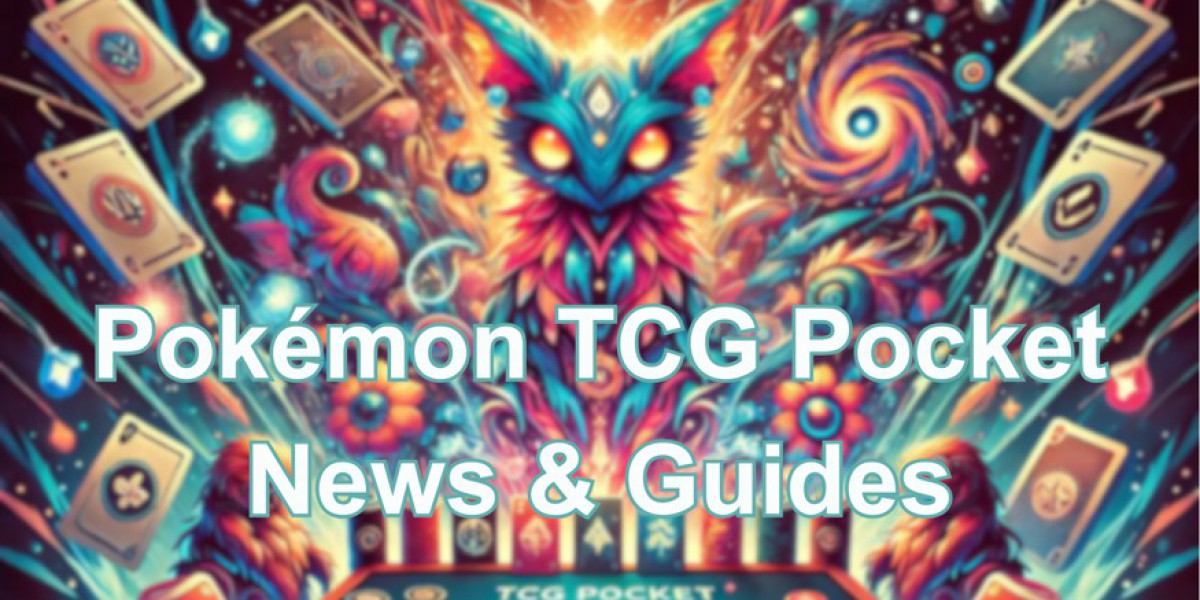Hyacine's Optimal Gear
Hyacine's performance in Honkai: Star Rail relies primarily on her HP and SPD stats, but achieving optimal results requires investing heavily in these areas. While her stat needs are straightforward, maximizing her effectiveness demands substantial stat boosts in these categories.
In terms of selecting the ideal Light Cone for Hyacine, options are somewhat limited. The Remembrance series offers only a few choices, forcing players to either favor her signature Light Cone or settle for alternative options that may not perfectly align with her playstyle. Fortunately, Hyacine's gameplay mechanics are uncomplicated, increasing the likelihood of finding a suitable Light Cone that enhances her abilities effectively.
If you haven't yet acquired any of the 5-star light cones for Hyacine, a good starting option is "Victory in a Blink" to enhance her performance temporarily. For those aiming to maximize Free-to-Play efficiency, it’s advisable to stick with "Victory in a Blink" until you can farm enough resources to obtain "Memory's Curtain Never Falls," which is considered the top-tier light cone for Hyacine.
For Hyacine, selecting the right Light Cone can significantly enhance her performance in battle. Among five-star options, "Make Farewells More Beautiful" stands out as a solid choice, despite some passive effects not triggering consistently. This Light Cone offers an impressive boost to Hyacine's base health, making it particularly effective when she is built with a focus on HP% relics.
In addition to the base HP increase, it grants an extra 30% HP, which benefits not only Hyacine but also her memosprite, boosting both healing output and damage per second (DPS). Since Hyacine's abilities do not consume her or her memosprite's HP during their turns, the 30% damage ignore on memosprite attacks doesn't directly apply, but the overall health benefits still make this Light Cone a valuable asset. Its synergy with her tanky build and support role makes it a worthwhile pick for maximizing her utility in the game.
Top Light Cones for Hyacine
When selecting top-tier light cones for Hyacine in Honkai: Star Rail, Memory's Curtain Never Falls stands out as a strong choice among 5-star options.
One of its key advantages is that it is accessible to free-to-play players, making it an economical yet effective option.
This light cone significantly boosts Hyacine's base HP and provides a crucial boost to her Speed, enhancing her overall performance.
Additionally, it offers a team damage buff whenever Hyacine uses her skill—a frequent occurrence given her playstyle—thereby amplifying her contribution in battles.
Overall, Memory's Curtain Never Falls combines affordability with powerful stat enhancements, making it a valuable pick for Hyacine users.
Hyacine achieves optimal performance in Honkai: Star Rail when equipped with her premier Light Cone, "Long May Rainbows Adorn the Sky." This weapon primarily boosts her maximum health points by scaling with her base HP, especially effective when she is optimized with HP percentage stats.
In addition, the Light Cone grants her a flat 18% increase in speed, regardless of any conditions, which synergizes well with her passive abilities and enhances her overall agility during battles.
Furthermore, as Hyacine frequently employs her skills and ultimate to heal her allies, this Light Cone’s passive effect gradually consumes a small fraction of her team’s HP. This mechanic boosts the damage output of her memosprite and inflicts an 18% debuff on enemies, increasing the damage they take from her team. This feature makes it especially valuable for characters like Castorice, who benefit from continuous team support.
Overall, "Long May Rainbows Adorn the Sky" stands out as Hyacine’s best-in-slot (BIS) Light Cone, elevating her effectiveness both as a damage dealer and a support character in the game.
Oneiric Shard: Usage and Acquisition
Oneiric Shards are a valuable in-game currency in Honkai Star Rail, primarily used to upgrade and advance the abilities of both Valkyries and Stigmata, making them crucial for character progression. Players who wish to quickly boost their power can obtain Oneiric Shards by performing a Honkai Star Rail top up through popular game trading platforms such as Codashop, SEAGM, and Midasbuy. These platforms allow users to securely purchase in-game currency with real money, providing a convenient and efficient method for acquiring Oneiric Shards and enhancing the overall gameplay experience. By topping up, players can access more resources to strengthen their team and enjoy exclusive content.
Buy Oneiric Shard from LootBar
If players are looking to top up Oneiric Shards for use in Honkai Star Rail, they may want to consider the lootbar game trading platform for a reliable and efficient experience. Lootbar.gg stands out by offering a user-friendly interface and a global reach, allowing gamers from around the world to seamlessly buy Oneiric Shard or even purchase aideen coins star rail , all while ensuring that every transaction is secure.
One of the major advantages of using lootbar is the variety of payment methods, making it convenient for players regardless of their location. Additionally, lootbar.gg provides 24*7 online customer service, so any questions or concerns can be addressed promptly at any time. The platform also regularly offers discounts and promotions, which can make topping up more affordable compared to other options, such as honkai star rail top up codashop .
Furthermore, lootbar takes pride in its professional approach, handling each transaction with care to guarantee the safety of your in-game assets. With the assurance of competitive pricing and a focus on customer satisfaction, players can enjoy a hassle-free top-up experience for their favorite games on lootbar. Whether you’re looking to enhance your Valkyries and Stigmata or seeking a trustworthy site for your next game top-up, lootbar.gg is an excellent choice.
How to Top Up Honkai Star Rail on LootBar
To top up Star Rail Oneiric Shards on the LootBar trading platform, start by navigating to the official LootBar website at https://lootbar.gg . Once on the site, select your preferred language and currency, and make sure to log into your account. Next, locate the top-up section and choose the game you wish to purchase for—here, you will select Honkai: Star Rail. Browse the available options to determine the quantity of Oneiric Shards or Express Supply Pass you want, and then click the “Top-up Now” button to proceed.
In the following steps, you will be asked to specify your game server and provide your Star Rail UID as well as your Character Name to ensure the Oneiric Shards are delivered to the correct account. After confirming these details, click the Top-up button to move on to the payment section. Finally, select your preferred payment method from the available options, complete the transaction, and wait for the Oneiric Shards to be credited to your account, allowing you to upgrade and enhance your Valkyries and Stigmata in the game.







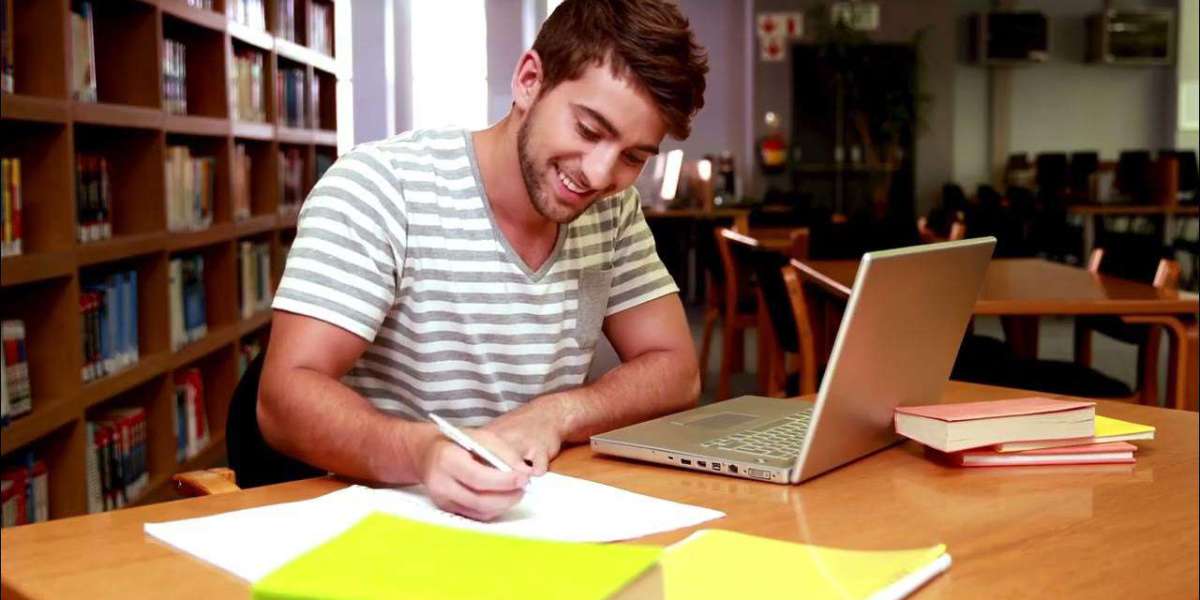
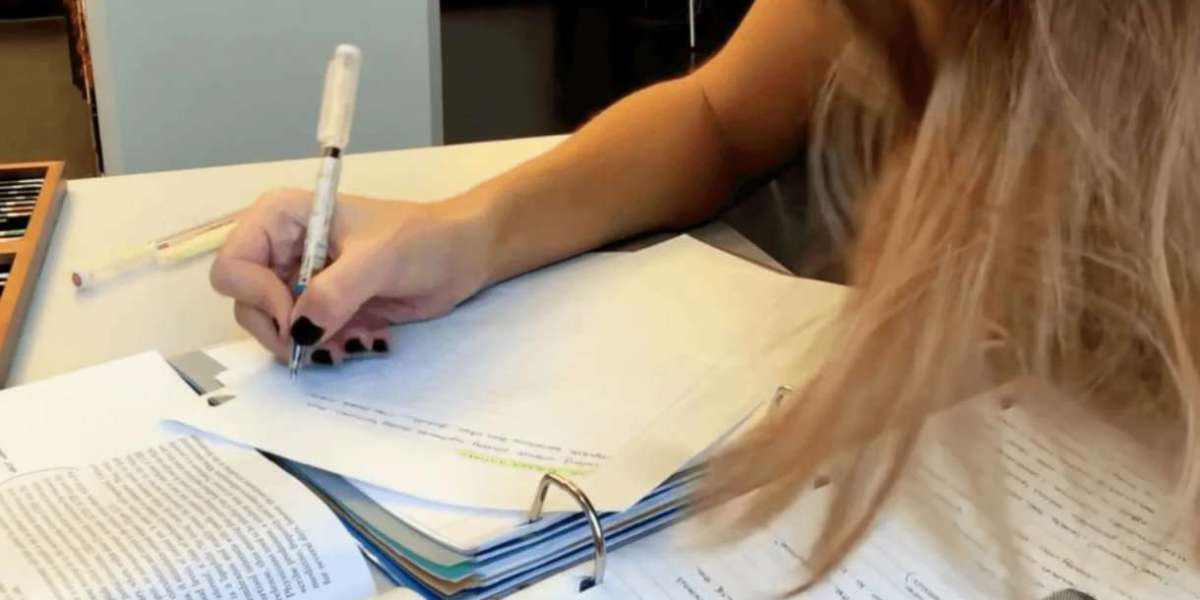










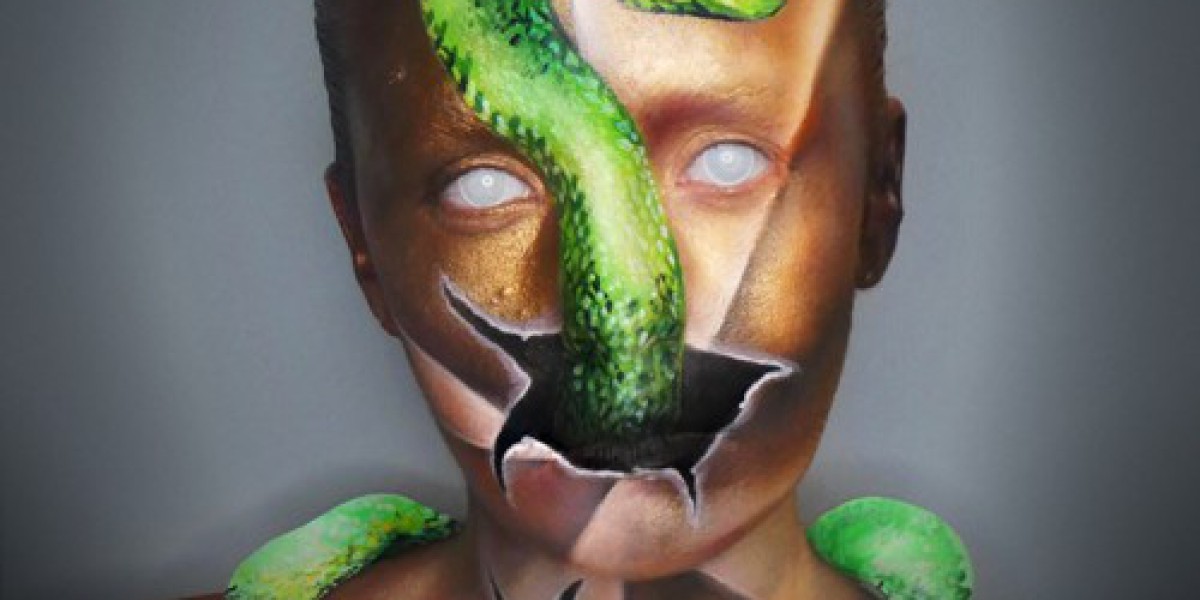


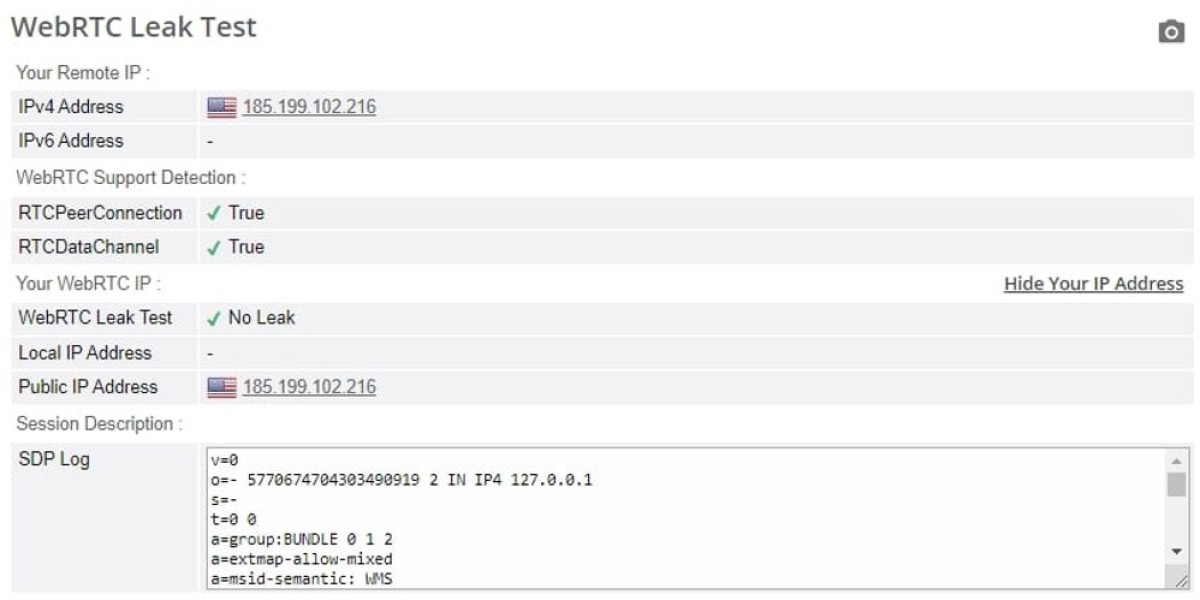








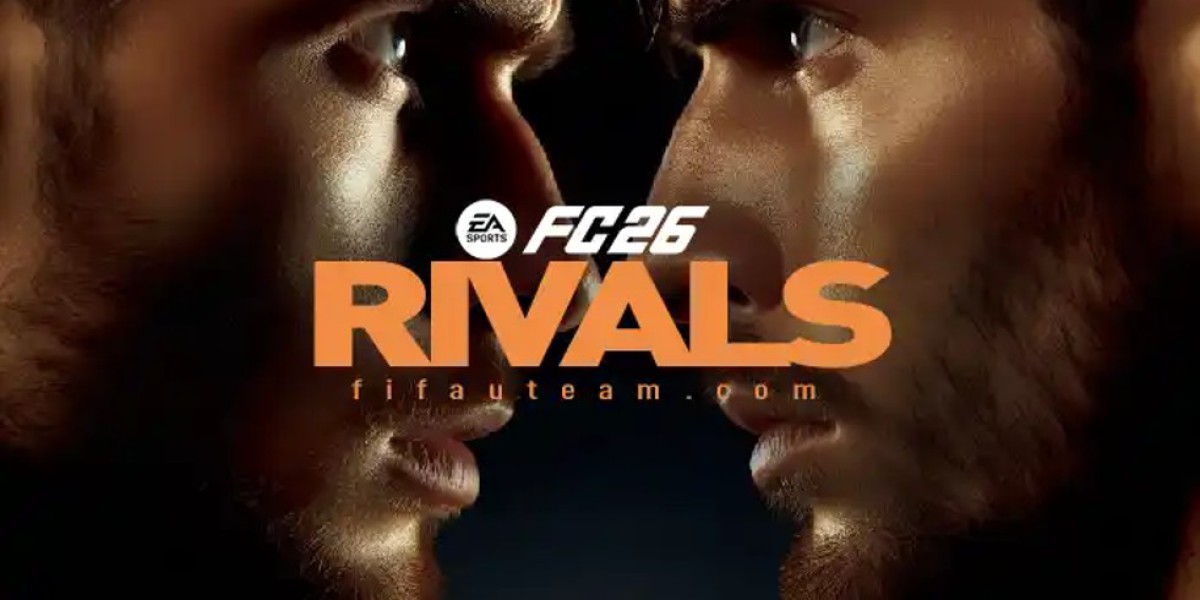

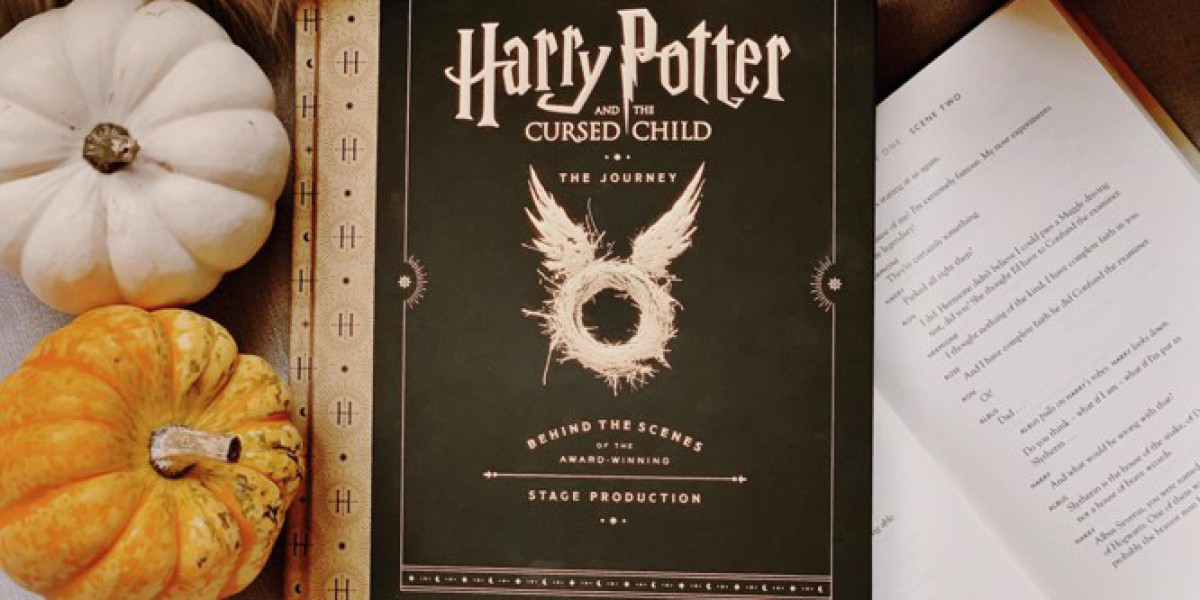
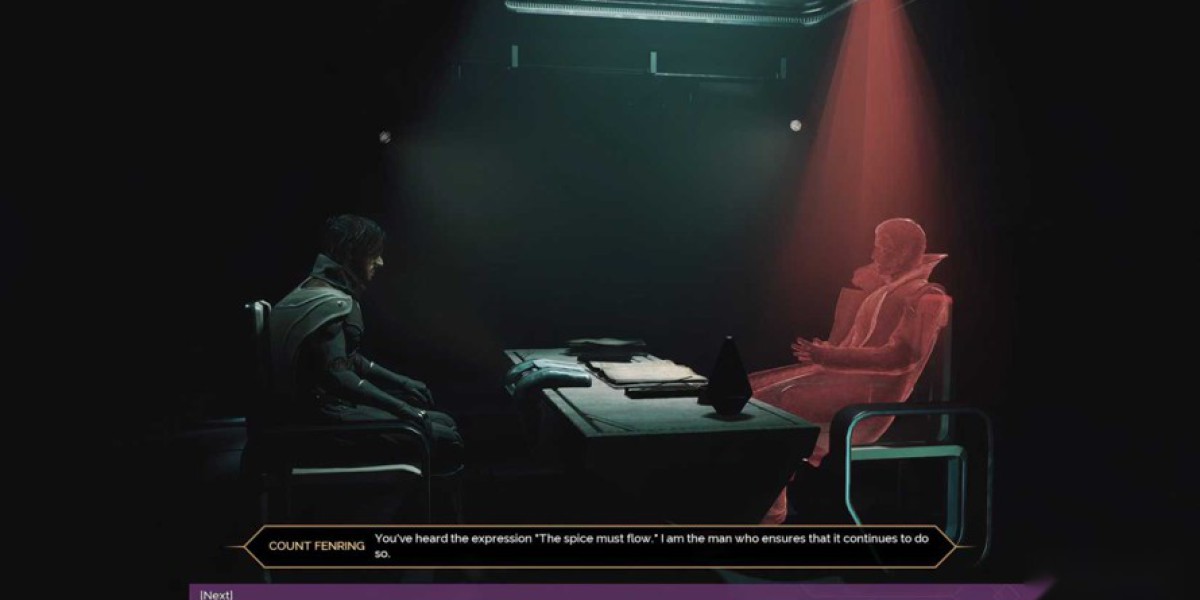
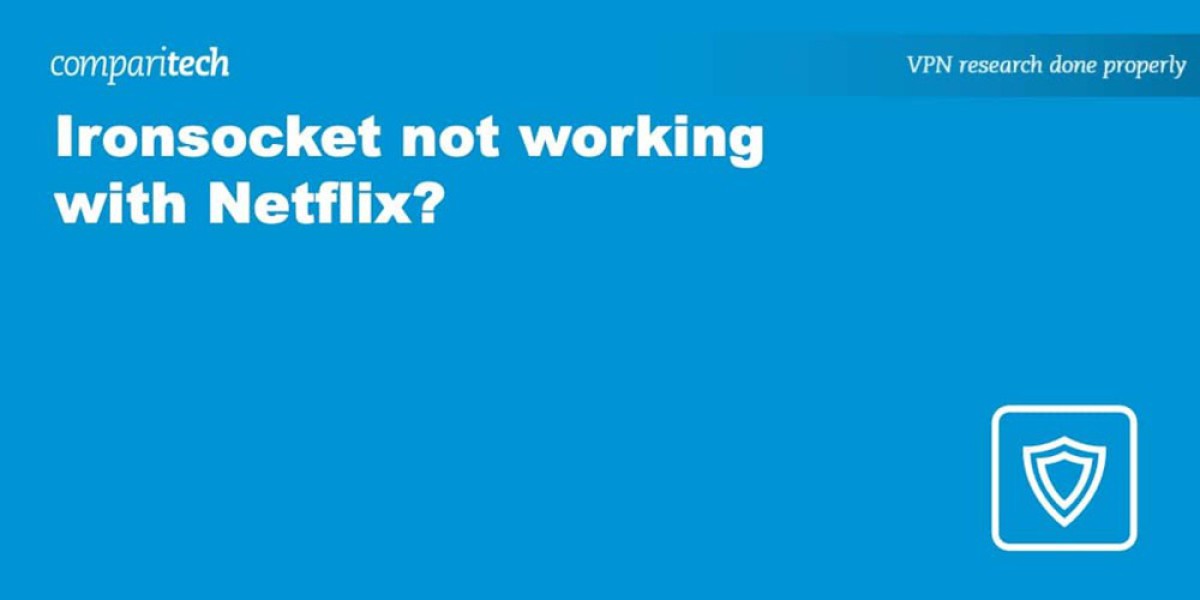

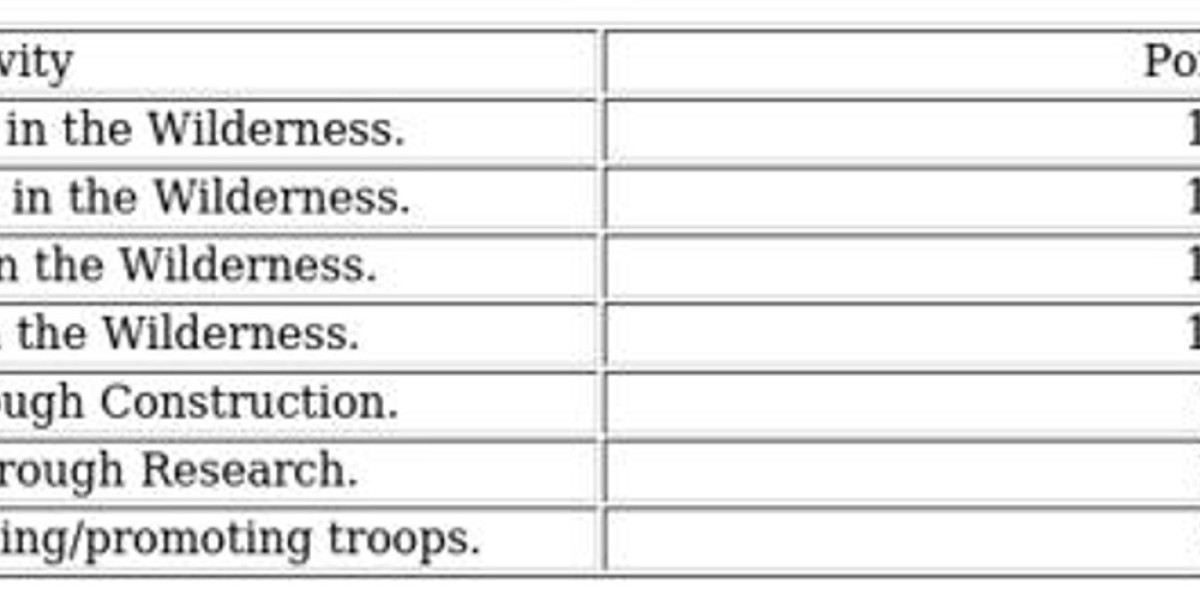
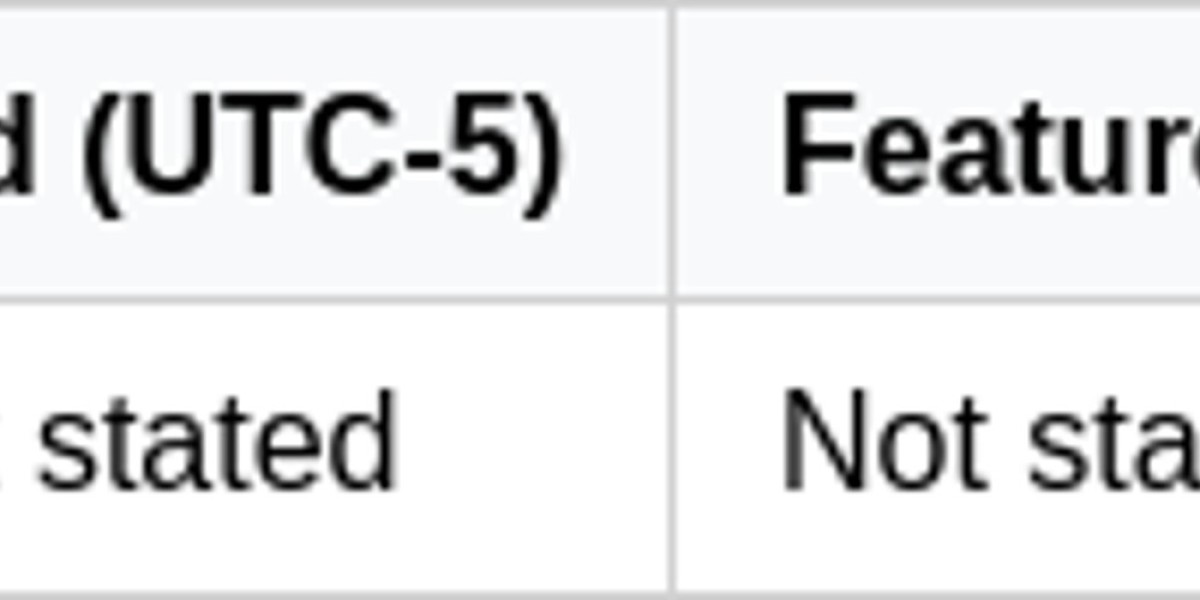


![Bluesky Age Verification: Steps in Australia [2024]](https://kingsideaconnections.org/upload/photos/2025/12/gc1Bk3V46MSGYOq8XT82_12_f59754638fadc57ea99e9bf6a4ccab05_image.png)